
Tivimate is a popular IPTV player that allows users to stream live television channels from around the world. It is designed for use with Android TV boxes, Fire TV devices, and other Android devices. this app is known for its sleek interface, user-friendly design, and advanced features that make it one of the best IPTV players on the market.(Order your IPTV account LINK)
Table of Contents
What is TiviMate :
TiviMate is a popular IPTV player application used on Android TV and mobile devices. It is designed to provide users with a seamless experience for streaming live TV channels and on-demand content from IPTV service providers. TiviMate offers a user-friendly interface and is known for its smooth performance. It supports features such as playlist management, electronic program guide (EPG) integration, catch-up TV, multi-screen layout, and the ability to record live TV content. It has gained popularity among IPTV users for its compatibility with various IPTV services and its intuitive design.
How to Install TiviMate :
Installing Tivimate is a straightforward process. Simply download the app from the Google Play Store or sideload the APK file onto your device. Once installed, you will need to set up the app and add your IPTV playlists.
How To Install Tivimate from Google Play Store :
To install Tivimate from the Google Play Store click on this LINK and you will be redirected to the download page and click install.

How To Install TiviMate on Firestick :
TiviMate is not available on the Amazon App Store. Users must rely on sideloading apps to install applications on their devices.
To sideload apps on your FireStick, first you will need to get the Downloader app and setup your Firestick to sideload apps on it , go to this LINK and follow the steps to install the Downloader app on your Firestick.
After installing the Dowloader app and setting up your Firestick to sideload apps on it :
1. Go to the Apps menu from the FireStick home.
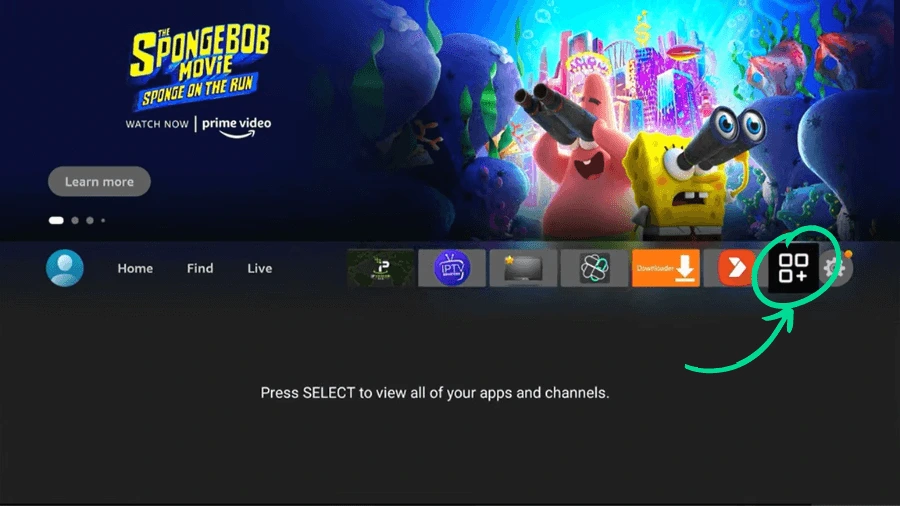
2. Open the Downloader app and select the Enter a URL box on the home screen.
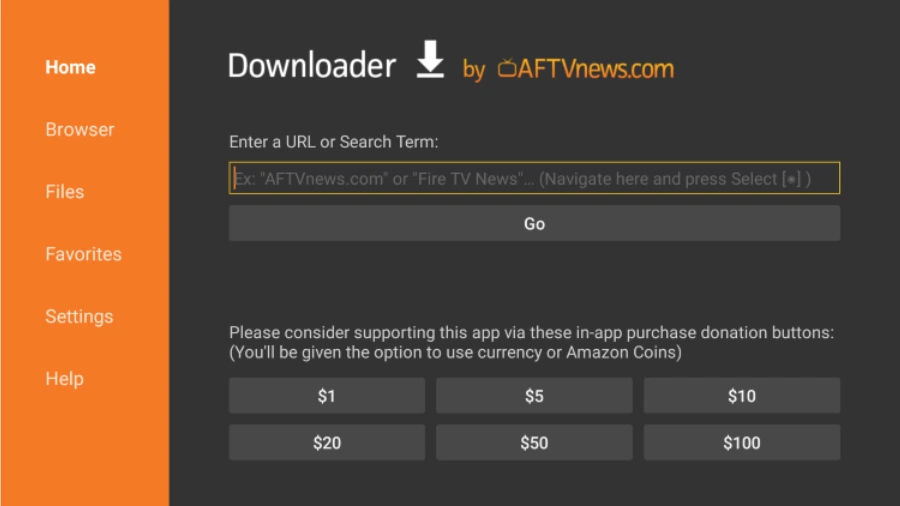
3. Type https://tinyurl.com/firesticktivimate and hit Go at the bottom.
4. The APK file should be now downloading onto your FireStick.
5. Click Install when prompted.
6. After installation, Delete the APK from your device.
I suggest that you delete the APK file on the FireStick because it no longer serves a purpose we’ve already used it to install the app . In general, I advise you to keep your FireStick free from unnecessary files and media. Being low on storage will result in bad performance throughout the device.
Setting Up TiviMate :
The app is now intalled on your FireStick , now we will walk you through setting it up to watch IPTV if you have an active IPTV subscription , if you dont click on this LINK to order your IPTV subscription
(Note : Sometimes IPTV won’t work when connected to a VPN. If you use a VPN on FireStick, you’ll need to disconnect from it and then add you IPTV login details . And after adding the IPTV service to the IPTV Player, you can reenable the VPN on your FireStick.)
1. Open the TiviMate app.
2. Select Add playlist.
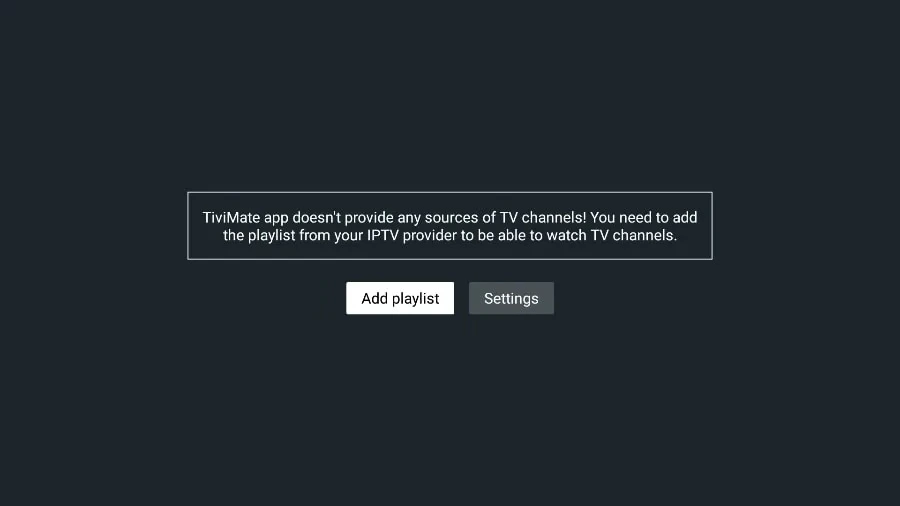
3. 3 Options will pop up M3U playlist , Xtream Codes , Stalker Portal , choose Xtream Codes.
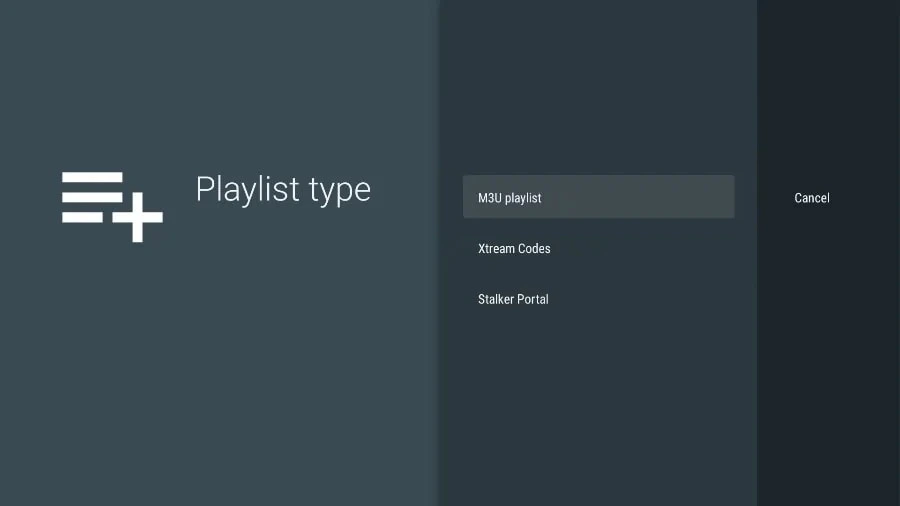
4. Add the login details to the IPTV player: You will need to add the login details such as username, password, and URL to the IPTV player provided to you by your IPTV provider.
The process of adding the details varies depending on the IPTV player. Generally, you need to go to the IPTV player’s settings or preferences and find the option to add a new playlist or Xtream Codes account. You can then enter the details provided by your IPTV service provider, for the Tivimate app you need to fill out three blank fields with the info provider from your IPTV provider on the Server address field put the URL and on the Username and Password just copy and past the Username and Password from the info provided by your IPTV provider and click Next.
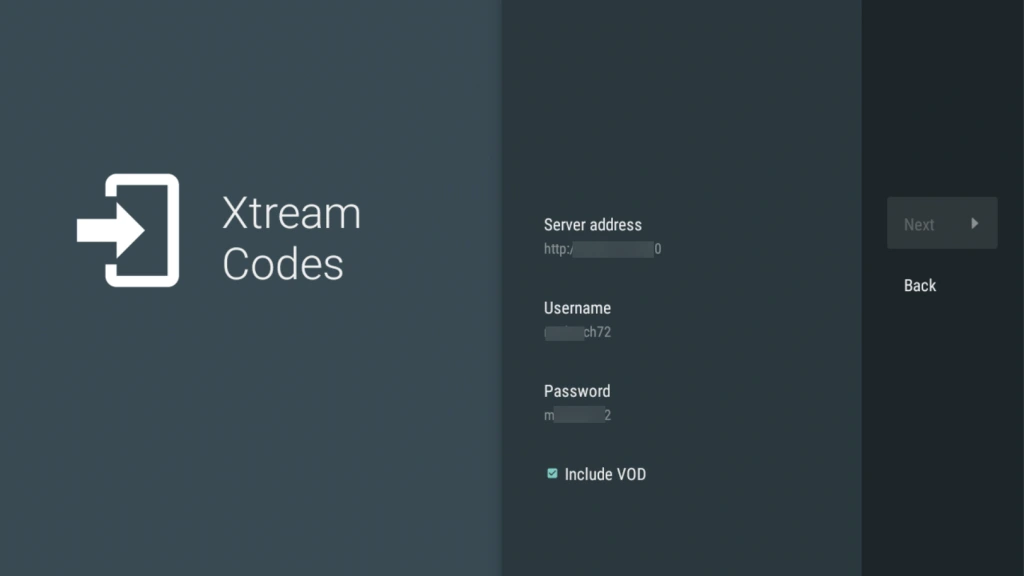
5. After the IPTV playlist is loaded you will see the number of channels and movies available in the IPTV package. (Add a Playlist name and click Done)
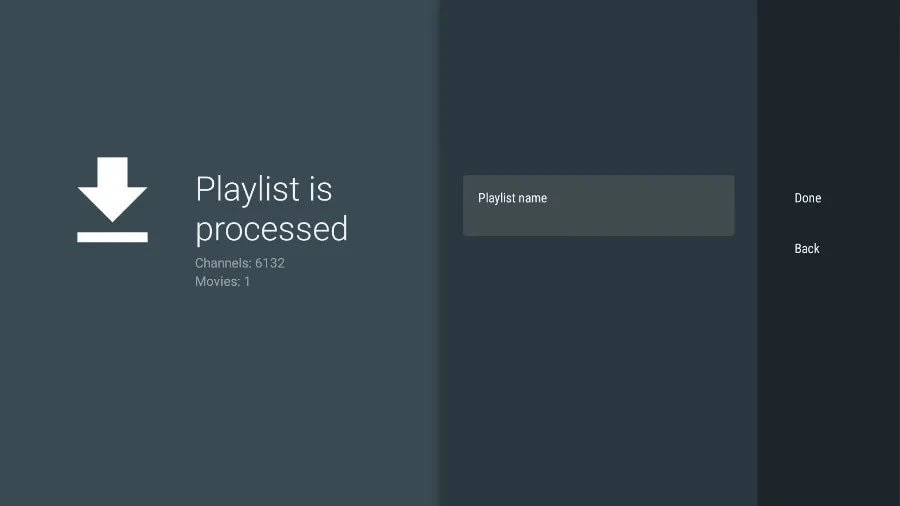
That’s it you’re done now you are ready to watch IPTV with TiviMate on your FireStick device.

Features of TiviMate :
TiviMate is a feature-rich IPTV player application designed for Android TV and mobile devices. Here are some of its key features:
1. Live TV : This app allows users to stream live TV channels from their IPTV service providers. It supports channel switching, channel categories, and a customizable electronic program guide (EPG) for easy navigation.
2. Playlist Management : Users can add and manage multiple IPTV playlists within the app. This feature enables users to access different IPTV service subscriptions or custom playlists.
3. Catch-up TV : This app supports catch-up functionality for certain channels. Users can watch previously aired content within a specified time frame, even if they missed the original broadcast.
4. Recording : This app allows users to record live TV content for later viewing. This feature lets you schedule recordings or manually initiate recordings during live broadcasts.
5. Multi-screen Layout : This app supports a multi-screen layout, enabling users to watch multiple channels simultaneously on their devices.
6. Customizable Interface : Users can customize the appearance of the app with various themes, layouts, and color schemes to suit their preferences.
7. Integration with TV Guide Services : This app can integrate with external TV guide services, providing comprehensive program information and advanced EPG features.
8. Favorites and Reminders : Users can mark channels as favorites for quick access and set reminders for upcoming shows or events.
9. Parental Controls : This app includes parental control settings that allow users to restrict access to specific channels or content based on ratings or categories.
It’s important to note that while TiviMate offers these features, the availability and functionality may depend on the IPTV service used and any specific limitations or features provided by the service.
User-Friendly Interface for Seamless Navigation :
TiviMate boasts a user-friendly interface that facilitates seamless navigation throughout the application. The interface is designed to be intuitive and easy to navigate, ensuring that users can quickly access the desired features and content. The menu structure and layout are organized in a logical manner, allowing users to navigate through different sections, such as live TV channels, playlists, EPG, recordings, and settings, with ease.
The user-friendly interface of TiviMate ensures that even users who are not technologically savvy can comfortably navigate and use the application. It provides clear and intuitive icons, labels, and menus, minimizing confusion and making it straightforward for users to find and access the desired content or functionality.
The interface also allows for customization options, such as the ability to choose different themes, layouts, and color schemes. This level of customization empowers users to personalize their viewing experience and adapt the interface to their preferences.
Overall, TiviMate’s user-friendly interface enables seamless navigation, ensuring that users can effortlessly browse through channels, access playlists, schedule recordings, explore program guides, and enjoy their IPTV content without any hassle.
Conclusion
In conclusion, TiviMate is a popular IPTV player application known for its feature-rich capabilities. It provides users with a seamless experience for streaming live TV channels and on-demand content from various IPTV service providers. Some of its key features include live TV streaming, playlist management, catch-up TV, recording, multi-screen layout, customizable interface, integration with TV guide services, favorites and reminders, and parental controls.
As with any IPTV application, users should ensure that they use TiviMate and the associated IPTV services in compliance with applicable copyright laws and regulations to avoid any legal issues. It’s important to be mindful of the content accessed through the app and to respect the rights of content creators and providers.




