
In today’s world, streaming has become the norm for entertainment. The Amazon Firestick with the help of the Downloader app has taken the market by storm . The Amazon Firestick offers a wide range of features and customization options that make it one of the best streaming devices available.
Table of Contents
What is a Downloader app ?
The Firestick Downloader App is a popular application that allows users to download and install third-party apps on their Amazon Fire TV devices. It is a must-have app for anyone who wants to access a wider range of content on their Firestick device. The Firestick Downloader Application is easy to use and offers a wide range of features that make it one of the best downloader apps available.
What is Amazon Firestick ?
Amazon Firestick is a small, portable device that connects to your TV’s HDMI port and allows you to stream content from the internet. It comes with a remote control that lets you navigate through its user-friendly interface. With the Firestick, you can access popular streaming services like IPTV, Netflix, Hulu, Amazon Prime Video, and more (Order your IPTV account HERE).
Features of Firestick Downloader App :
The Firestick Downloader App has a wide range of features that make it stand out from other downloader apps. Some of its key features include:
- Easy to use interface
- Ability to download and install third-party apps
- Fast download speeds
- Built-in browser for easy searching and downloading
- Support for multiple file types
- Ability to pause and resume downloads
These features make the Firestick Downloader App a versatile and powerful app that can meet the needs of even the most demanding users.
Features of Amazon Firestick :
The Amazon Firestick offers a wide range of features that make it stand out from other streaming devices. Some of its key features include:
- Voice control: You can use Alexa, Amazon’s virtual assistant, to control your Firestick with your voice.
- Easy to use interface: The Firestick has a user-friendly interface that makes it easy to navigate and find the content you want.
- Access to a wide range of content: With the Firestick, you can access popular streaming services like Netflix, Hulu, and Amazon Prime Video, as well as thousands of other apps.
- Affordable: The Firestick is an affordable streaming device that offers great value for its price.
- Customization options: You can customize your Firestick by installing third-party apps and adding new features to it.
How to Install the Downloader App :
- Go to the FireStick home screen.
- Open Find menu.

3. Select Search at the top.
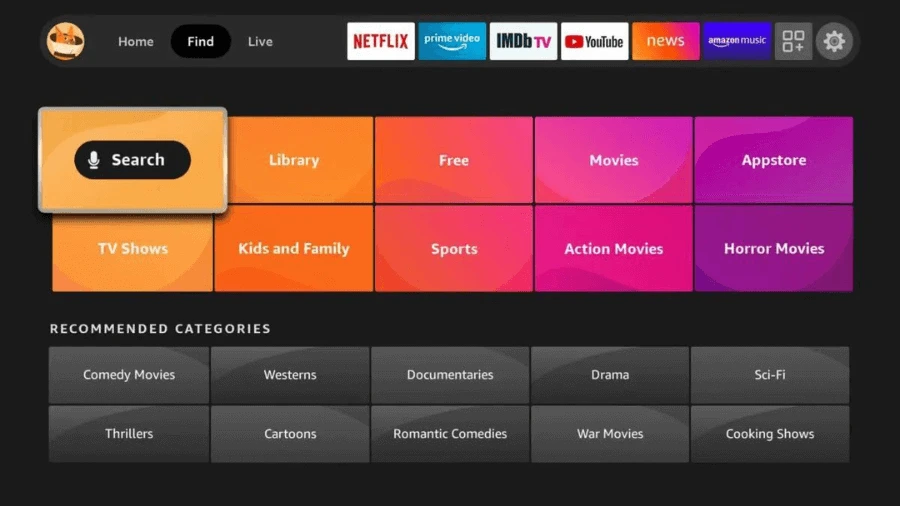
4. Start to type Downloader. Select Downloader when it shows up among the suggestions below the keyboard.

5. Click on the Downloader app, which you can recognize by its orange background. Then, on the following screen, select the Get or Download button.

Once the app is installed, you can access it from the Your Apps & Channels section .

Setting Up Firestick to use Downloader App :
First you will need to make a few adjustments to your FireStick device because the default setting of the FireStick doesn’t allow users to install third-party apps as a security measure. Therefore, you won’t be able to sideload applications using Downloader until you make a few tweaks.
Setting up the Firestick for using the App is easy thanks to its intuitive interface and user-friendly design. To get started, simply follow these steps
- Go to your FireStick home screen and click on the Settings icon.
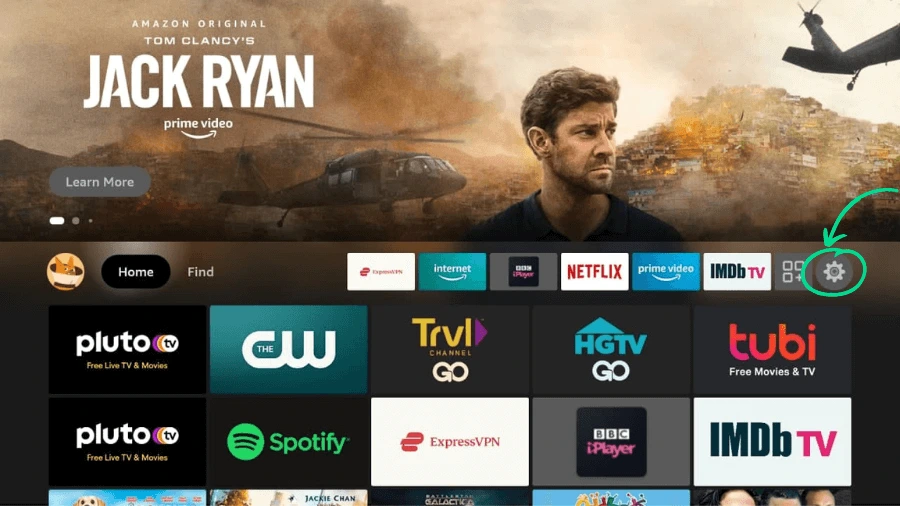
2. Scroll down to the My Fire TV tile and click on it.

3. Click on Developer Options.

4. Select Install unknown apps.
Note: Some versions of FireStick may have the option Apps from Unknown Sources instead of Install unknown apps. In that scenario, select Apps from Unknown Sources, turn it ON and skip step 5 below.

5. Navigate to Downloader and select it to turn it ON.

Your FireStick is now prepared to install third party apps using Downloader.
Conclusion :
Overall, this app is an excellent app that offers a wide range of features and customization options. Its easy-to-use interface, fast download speeds, and support for multiple file types make it one of the best downloader apps available. Whether you’re a casual user or a power user, the Firestick Downloader App has something to offer. So why not give it a try today?




