
Introduction
Smarters Player Lite is a versatile IPTV player designed for seamless streaming across multiple platforms. It offers an intuitive interface and advanced playback features to enhance the viewing experience.
When installing Smarters Player Lite on Firestick, Android, and iOS devices, it’s crucial to prioritize security and privacy by utilizing a VPN. This ensures that your online activities remain private and secure, especially when accessing content from various IPTV subscriptions. (if you dont have an IPTV subscription go to this LINK to order yours)
Table of Contents
What is Smarters Player Lite?
Smarters Player Lite is an IPTV player that allows users to access channel playlists from multiple IPTV subscriptions on various platforms such as Firestick, Android, and iOS devices. This app does not host any channels or have its own playlists. Instead, it requires the login credentials of another IPTV service provider to function properly. (if you dont have an IPTV subscription go to this LINK to order yours)
Understanding Smarters Player Lite and Its Role as an IPTV Player for Multiple Platforms
Smarters Player Lite serves as a convenient solution for users who have multiple IPTV subscriptions and want to access their channel playlists in one place. By logging in with the credentials provided by their service providers, users can enjoy a seamless streaming experience without having to switch between different apps or platforms.
This versatile player supports M3U playlists or those that have an Xtream Codes API, enabling compatibility with a wide range of IPTV services. Whether you use Firestick, Android, or iOS devices, Smarters Player Lite ensures accessibility across multiple platforms.
Key Features and Functionalities of Smarters Player Lite
Here are some notable features and functionalities of Smarters Player Lite:
- User-Friendly Interface: Smarters Player Lite has a clean and easy-to-use interface that allows users to navigate through their favorite content smoothly. Its simple design and organized layout make it hassle-free to find and play preferred channels.
- Advanced Playback Features: This IPTV player offers advanced playback capabilities, including support for various video formats and the ability to adjust video quality based on your internet connection. You can also use features like catch-up TV, EPG (Electronic Program Guide), and VOD (Video on Demand) to enhance your streaming experience.
- Multi-Device Compatibility: Smarters Player Lite works well with a wide range of devices, including Firestick, Android smartphones and tablets, as well as iOS devices such as iPhones and iPads. This flexibility allows you to enjoy your favorite channels on multiple screens, providing convenience and flexibility.
- Multiple IPTV Subscriptions: With Smarters Player Lite, you can easily manage and access channel playlists from multiple IPTV subscriptions within a single app. This means you don’t have to switch between different apps or platforms to enjoy content from various service providers.
By understanding the capabilities and functionalities of Smarters Player Lite, you can make an informed decision about whether it is the right IPTV player for your needs. In the following sections, we will guide you through the installation process of Smarters Player Lite on Firestick, Android, and iOS devices so that you can start enjoying your favorite channels seamlessly.
Benefits of Using Smarters Player Lite on Firestick, Android, and iOS
Smarters Player Lite offers several benefits for users who want to enhance their streaming experience on Firestick, Android, and iOS devices. Let’s explore the key advantages of using this IPTV player:
1. Enhanced Streaming Experience with Advanced Playback Features
Smarters Player Lite provides advanced playback features that enhance your streaming experience. It supports various video formats, including HD and 4K, ensuring high-quality playback. The player also offers features like subtitles support, audio track selection, and adjustable playback speed. These features allow you to customize your viewing experience according to your preferences.
2. Accessing Channel Playlists from Multiple IPTV Subscriptions in One Place
With Smarters Player Lite, you can access channel playlists from multiple IPTV subscriptions in one place. This means you don’t have to switch between different apps or services to enjoy your favorite content from different providers. You can simply add your IPTV subscriptions to the player and access all the channels in a unified interface. This convenience saves you time and effort while providing a seamless streaming experience.
3. User-Friendly Interface for Seamless Navigation Through Content
Smarters Player Lite offers a user-friendly interface that makes it easy to navigate through your favorite content. The intuitive design allows you to browse channels, search for specific programs or movies, and organize your favorite channels into personalized playlists. The player also provides a comprehensive EPG (Electronic Program Guide) that displays upcoming shows and enables you to schedule reminders for your favorite programs. The user-friendly interface ensures a smooth and enjoyable streaming experience.
By utilizing Smarters Player Lite on your Firestick, Android, or iOS device, you can elevate your streaming experience with advanced playback features, access channel playlists from multiple IPTV subscriptions in one place, and enjoy a user-friendly interface for seamless navigation through content.
Remember that using third-party apps like Smarter Player Lite may come with risks, so it’s important to exercise caution and consider using a VPN (Virtual Private Network) for added security and privacy. With the benefits offered by Smarter Player Lite, you can make the most of your IPTV subscriptions and enjoy a personalized streaming experience on your preferred devices. (if you dont have an IPTV subscription go to this LINK to order yours)
Installation Guides
When it comes to installing Smarters Player Lite, you can follow these step-by-step guides for different devices: Firestick, Android, and iOS. Each platform has its own installation process, so let’s break it down.
1. Firestick
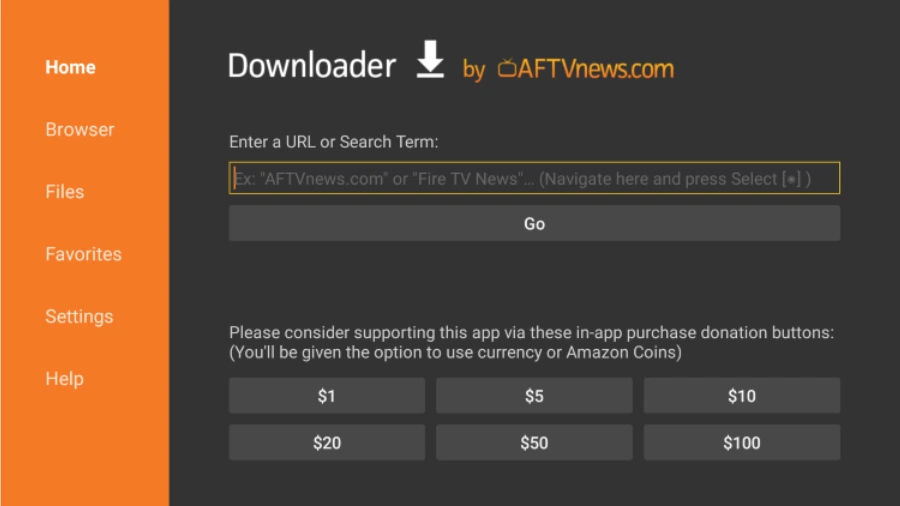
Installing Smarters Player Lite on Firestick is a straightforward process. Here’s how you can do it:
- Turn on your Firestick device and go to the home screen.
- Navigate to the top menu and select the “Settings” option.
- In the Settings menu, scroll right and select “My Fire TV” or “Device” (depending on your Firestick version).
- Choose “Developer Options.”
- Enable “Apps from Unknown Sources” by toggling it on.
- A warning message will appear. Click on “Turn On” to proceed.
- Return to the home screen and select the search icon (magnifying glass) at the top left corner of the screen.
- Type in “Downloader” using the on-screen keyboard.
- Select the Downloader app from the search results and click on it.
- Install the Downloader app by selecting “Download” or “Get.”
- Once installed, open the Downloader app.
- In the URL field of the Downloader app, enter the following URL https://tinyurl.com/smartersplayer1lite or download it from APKMIRROR
- Wait for Smarters Player Lite to download.
- After downloading, select “Install” to install Smarters Player Lite on your Firestick.
- Once installed, you can access Smarters Player Lite from your Apps & Channels section on your Firestick home screen.
Now you have successfully installed Smarters Player Lite on your Firestick device.
2. Android
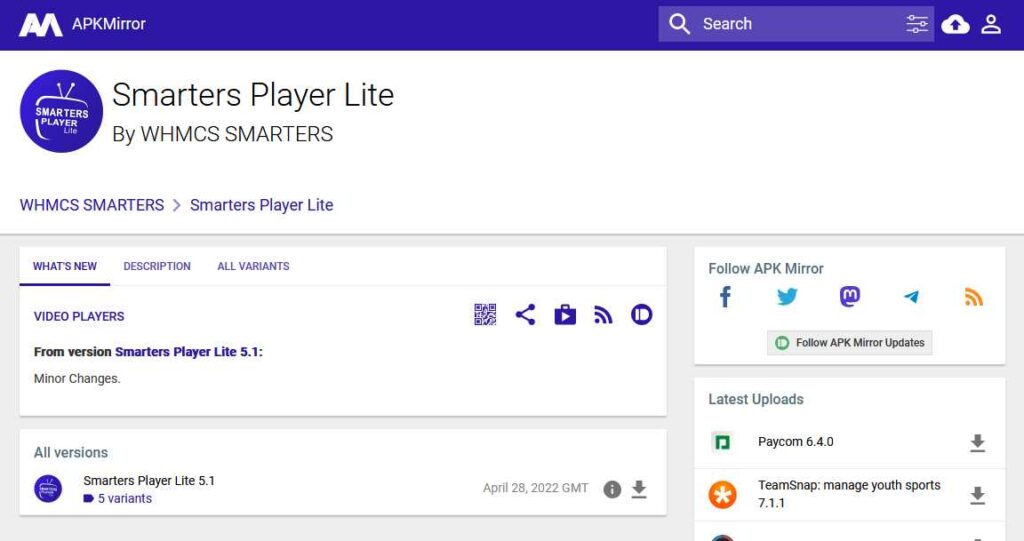
If you want to install Smarters Player Lite on an Android device, here’s what you need to do:
- Open your preferred browser on your android device.
- Go to a trusted APK soure (you can try APKMIRROR).
- Look for the official Smarters Player Lite app from the search results and click on it.
- Tap on the “download” button to begin the downloading process.
- Wait for the app to download and install on your Android device.
- Once installed, you can find Smarters Player Lite in your app drawer or on your home screen.
That’s all it takes to install Smarters Player Lite on an Android device.
3. iOS
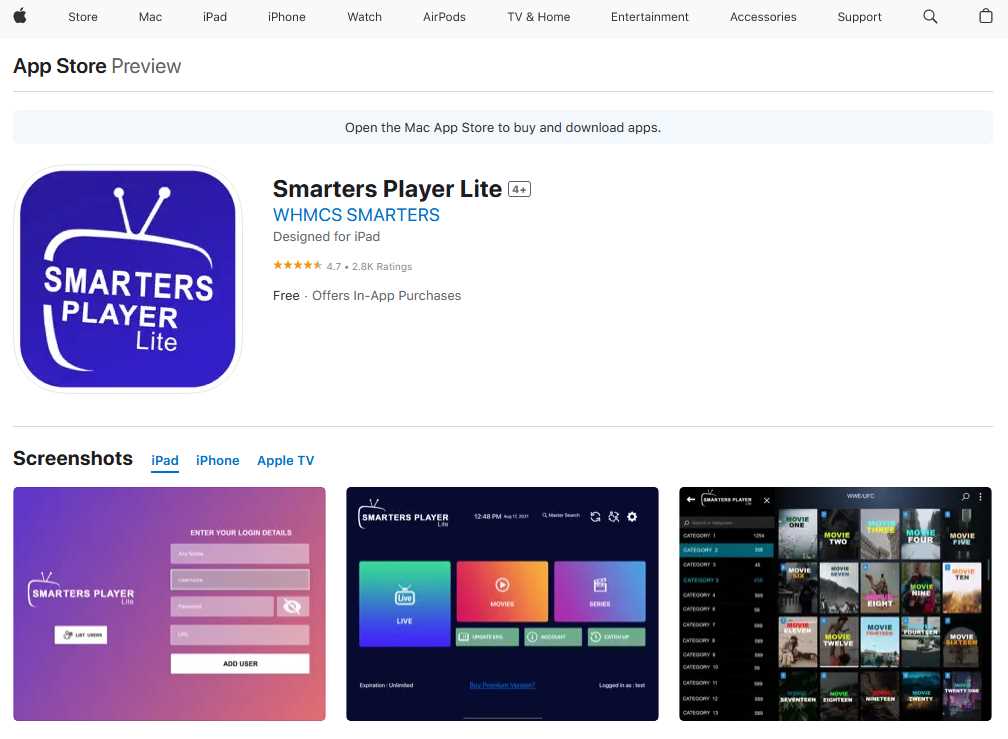
For iOS users, installing Smarters Player Lite is a breeze. Here’s how you can do it:
- Unlock your iOS device and go to the home screen.
- Open the App Store by tapping on its icon.
- In the search bar at the top of the screen, type “Smarters Player Lite” and hit enter.
- Look for the official Smarters Player Lite app from the search results and tap on it.
- Tap on the “Get” button next to the app’s name.
- If prompted, enter your Apple ID password or use Touch ID/Face ID to confirm the installation.
- Wait for the app to download and install on your iOS device.
- Once installed, you can find Smarters Player Lite on your home screen or in your app library.
Congratulations! You have successfully installed Smarter Player Lite on your iOS device.
By following these installation guides, you can enjoy all the features and benefits that Smarter Player Lite has to offer on Firestick, Android, and iOS devices.
Note: The installation process may vary slightly depending on your specific device model and operating system version.
Remember, before using any third-party apps like Smarter Player Lite, it’s important to ensure your device’s security and privacy. Consider using a VPN (Virtual Private Network) to protect your online activities and keep your personal information secure.
Installing Smarter Player Lite on iOS is a convenient way to access your IPTV playlists and enjoy a seamless streaming experience on your Apple devices. (if you dont have an IPTV subscription go to this LINK to order yours)
Conclusion
When it comes to enhancing your streaming experience on Firestick, Android, and iOS devices, installing Smarter Player Lite can significantly improve your IPTV viewing. With its advanced playback features and the ability to access channel playlists from multiple IPTV subscriptions in one place, Smarter Player Lite offers a user-friendly interface for seamless navigation through content.
By following the installation guides provided in this article, you can easily set up Smarter Player Lite on your preferred device and start enjoying its benefits. Whether you’re using Firestick, Android, or iOS, the installation process is straightforward and user-friendly.
With Smarter Player Lite installed on your device, you can consolidate your IPTV subscriptions and enjoy a more convenient and streamlined streaming experience. The app’s compatibility with multiple platforms ensures that you can access your favorite channels and content without limitations.
FAQ
When it comes to installing Smarters Player Lite on Firestick, Android, and iOS devices, you may have some questions and concerns. In this FAQ section, we will address some common queries to help you navigate the installation process smoothly.
1. What are the system requirements for installing Smarters Player Lite on Firestick, Android, and iOS?
- For Firestick: To install Smarters Player Lite on Firestick, you need a third-party app called Downloader. This app allows you to download APK files from the internet. Ensure that your Firestick device is connected to the internet and has sufficient storage space for the installation.
- For Android: Smarters Player Lite is compatible with Android devices running on Android 5.0 (Lollipop) and above. Make sure your device meets these minimum requirements. Additionally, ensure that you have enough storage space to download and install the app.
- For iOS: Smarters Player Lite can be easily downloaded from the Apple App Store on iOS devices running iOS 10 or later versions. Check if your device meets these requirements before proceeding with the installation.
2. Can I use Smarters Player Lite on multiple devices with the same account?
Yes, you can use Smarters Player Lite on multiple devices using the same account. The app allows you to log in with your IPTV service provider’s credentials across various devices, including Firestick, Android smartphones or tablets, and iOS devices. This means that you can enjoy your favorite IPTV channels and playlists seamlessly across different platforms without any additional costs or limitations.
3. Is there a cost associated with downloading and using Smarters Player Lite?
The basic version of Smarters Player Lite is available for free download on all supported platforms. However, please note that additional features may require a subscription or payment depending on your IPTV service provider. It is always recommended to check with your service provider regarding any subscription fees or costs associated with using their IPTV services through Smarters Player Lite.
In conclusion, Smarters Player Lite offers a convenient and user-friendly solution for accessing channel playlists from multiple IPTV subscriptions on Firestick, Android, and iOS devices. By following the installation guides provided in this article, you can enjoy an enhanced streaming experience with advanced playback features and a seamless interface. Remember to consider the system requirements for each device, take advantage of using the same account on multiple devices, and be aware of any potential costs associated with additional features or subscriptions.
If you have any further questions or concerns, feel free to reach out to your IPTV service provider or consult the official Smarters Player Lite documentation for more information. Happy streaming!




