IPTV (Internet Protocol Television) has been a game-changer in the world of entertainment. It has revolutionized the way we consume television content. IPTV allows users to stream live TV and video-on-demand (VOD) content over the internet. However, one of the most common issues that IPTV users encounter is freezing and everyone keeps wondering why is my IPTV freezing? Users often complain about their IPTV service freezing, which can be frustrating, especially when they are watching an important event or show. (if you dont have an IPTV subscription go to this LINK to order yours)

IPTV freezing can occur due to various reasons, including slow internet speed, server issues, and technical glitches. It can be challenging to pinpoint the exact cause of the problem, but understanding the common causes of IPTV freezing can help users troubleshoot the issue. In this article, we will explore the common causes of IPTV freezing and provide some troubleshooting steps and preventive measures to help users resolve the issue.
Key Takeaways
- IPTV freezing can be caused by various factors, including slow internet speed, server issues, and technical glitches.
- Troubleshooting steps, such as checking internet speed and resetting the router, can help resolve IPTV freezing issues.
- Preventive measures, such as avoiding multitasking and using a wired connection, can help prevent IPTV freezing.
Table of Contents
Why Is My IPTV Freezing ?
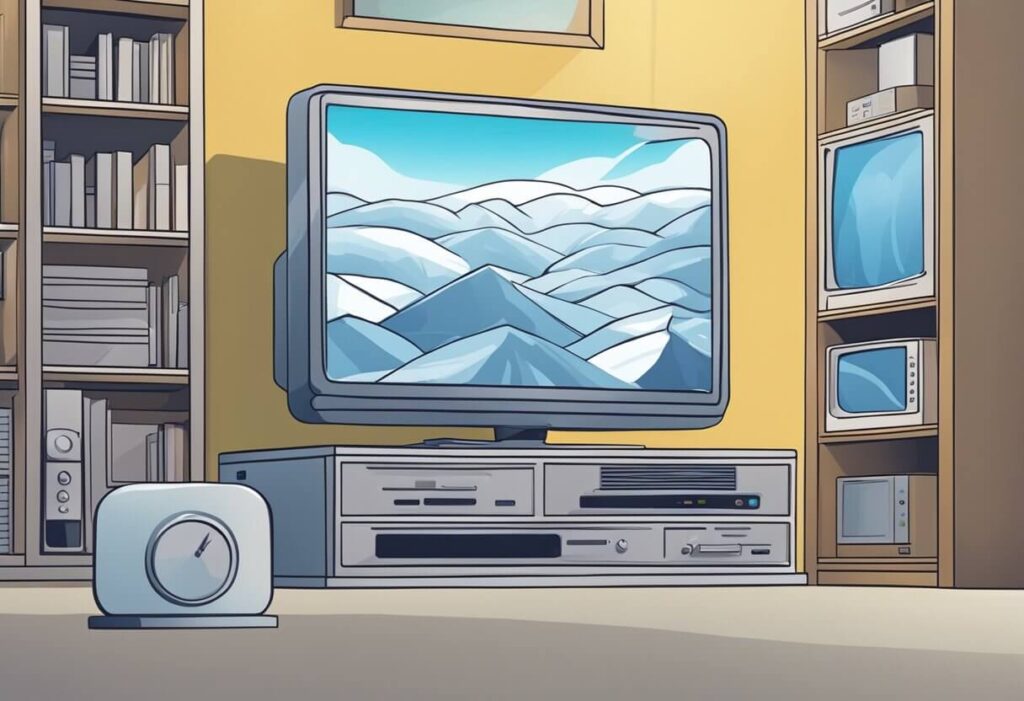
IPTV freezing is a common issue that can be frustrating for users. There are several reasons why IPTV may freeze, ranging from internet connection issues to outdated software. In this section, we will explore the most common causes of IPTV freezing and how to troubleshoot them. (if you dont have an IPTV subscription go to this LINK to order yours)
Internet Connection Issues
One of the most common causes of IPTV freezing is internet connection issues. If the internet connection is not stable, IPTV may freeze or buffer. This can be caused by various factors, such as slow internet speed, poor Wi-Fi signal, or interference from other devices.
To troubleshoot internet connection issues, users can try the following:
- Check internet speed using an online speed test tool
- Move the router closer to the device or use a wired connection
- Disconnect other devices from the network
- Restart the router and the device
Bandwidth Limitations
Another cause of IPTV freezing is bandwidth limitations. IPTV requires a certain amount of bandwidth to function properly, and if the bandwidth is limited, IPTV may freeze or buffer. This can be caused by various factors, such as multiple devices connected to the network or limited data plans.
To troubleshoot bandwidth limitations, users can try the following:
- Disconnect other devices from the network
- Upgrade to a higher bandwidth plan
- Use a wired connection instead of Wi-Fi
Service Provider Problems
Service provider problems can also cause IPTV freezing. If the service provider’s servers are overloaded or experiencing technical issues, IPTV may freeze or buffer. This can be caused by various factors, such as high traffic or server maintenance.
To troubleshoot service provider problems, users can try the following:
- Contact the service provider for assistance
- Check for service outage notifications on the service provider’s website or social media accounts
Hardware Performance
Hardware performance can also cause IPTV freezing. If the device is not powerful enough to handle IPTV, it may freeze or buffer. This can be caused by various factors, such as outdated hardware or insufficient memory.
To troubleshoot hardware performance issues, users can try the following:
- Upgrade to a more powerful device
- Close other apps or programs running in the background
- Clear cache and data on the IPTV app
Outdated Software
Outdated software can also cause IPTV freezing. If the IPTV app or device software is outdated, it may not be compatible with the latest updates and may freeze or buffer. This can be caused by various factors, such as not updating the app or device software regularly.
To troubleshoot outdated software issues, users can try the following:
- Update the IPTV app or device software to the latest version
- Uninstall and reinstall the IPTV app
- Reset the device to factory settings
Troubleshooting Steps

If you are experiencing freezing issues with your IPTV, there are several troubleshooting steps you can take to resolve the issue. In this section, we will discuss some of the most common steps you can take to fix your IPTV freezing issues. (if you dont have an IPTV subscription go to this LINK to order yours)
Checking Internet Speed
One of the most common reasons for IPTV freezing is slow internet speed. To check your internet speed, you can use an online speed test tool. If your internet speed is slow, you may need to upgrade your internet plan or contact your internet service provider to resolve the issue.
Restarting Devices
Another common solution to fix IPTV freezing is to restart your devices. You can try restarting your IPTV device, router, and modem to see if it resolves the issue. This can help clear the cache and memory of your devices, which may be causing the issue.
Updating Software
If your IPTV device or app is outdated, it may cause freezing issues. You can check for any available updates for your IPTV app or device and install them. This can help fix any bugs or issues that may be causing the freezing.
Contacting Support
If none of the above steps resolve your IPTV freezing issues, you can contact your IPTV provider’s support team. They may be able to provide further assistance and troubleshoot the issue for you.
By following these troubleshooting steps, you can resolve your IPTV freezing issues and enjoy uninterrupted streaming of your favorite TV shows and movies.
Preventive Measures
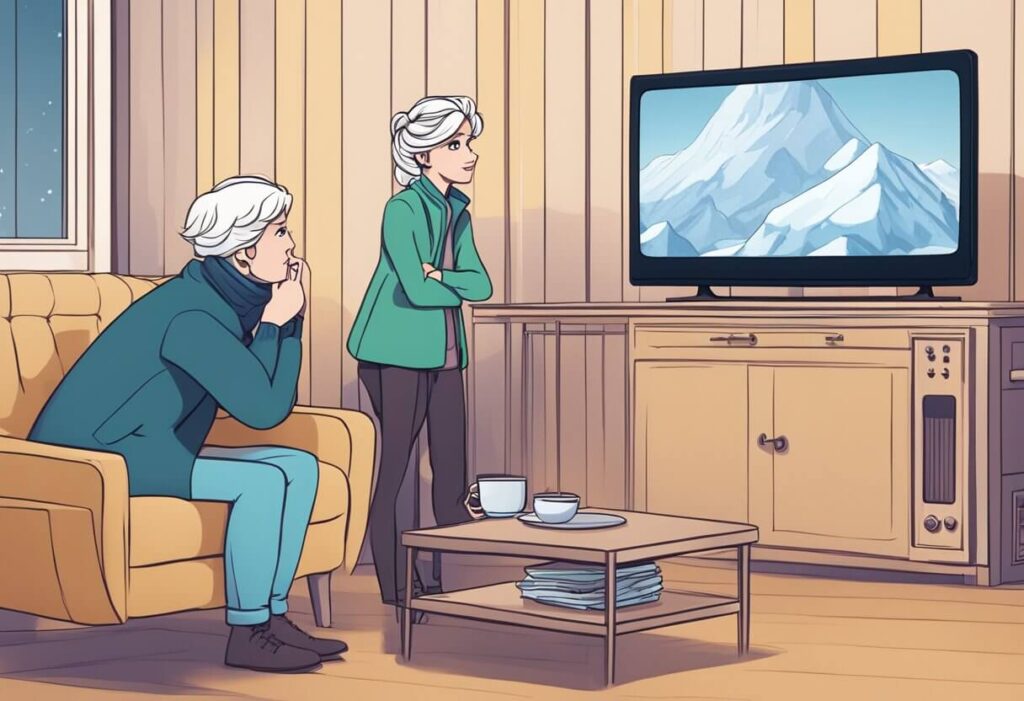
There are several preventive measures that can be taken to avoid IPTV freezing issues. In this section, we will discuss some of the most effective ones. (if you dont have an IPTV subscription go to this LINK to order yours)
Improving Network Stability
One of the most common reasons for IPTV freezing is an unstable network connection. To avoid this, it is recommended to use a wired connection instead of Wi-Fi. Wi-Fi connections can be unstable, which can cause IPTV freezing. If a wired connection is not possible, ensure that the Wi-Fi signal is strong and stable.
Another way to improve network stability is by increasing internet speed. Slow internet connections can cause IPTV freezing. Consider upgrading to a faster plan to ensure smooth streaming. A good online speed test tool can help identify the current download and upload speeds.
Regular Updates
IPTV providers regularly update their software to improve performance and fix issues. Ensure that the IPTV player is updated to the latest version. This can be done by checking for updates in the settings or by visiting the provider’s website.
Quality of Service Settings
Quality of Service (QoS) settings can help prioritize IPTV traffic over other internet traffic. This can help prevent IPTV freezing caused by bandwidth issues. QoS settings can be found in most routers and can be configured to give IPTV traffic priority over other traffic.
In conclusion, taking preventive measures can help avoid IPTV freezing issues. Improving network stability, regularly updating the IPTV player, and configuring Quality of Service settings can all contribute to a smoother streaming experience.
Technical Considerations

When it comes to IPTV freezing, there are several technical considerations to keep in mind. Two of the most important ones are codec compatibility and streaming protocols. (if you dont have an IPTV subscription go to this LINK to order yours)
Codec Compatibility
Codecs are used to compress and decompress video and audio files. Different IPTV services use different codecs, and if your device does not support the codec used by your IPTV service, you may experience freezing or buffering. Therefore, it is important to make sure that your device is compatible with the codecs used by your IPTV service.
One way to check codec compatibility is to look at the specifications of your device and compare them to the codecs used by your IPTV service. If there is a mismatch, you may need to upgrade your device or switch to an IPTV service that uses codecs that are compatible with your device.
Streaming Protocols
Streaming protocols are used to deliver video and audio content over the internet. There are several different streaming protocols, including HTTP, RTMP, and HLS. Each protocol has its own advantages and disadvantages, and the one used by your IPTV service can have a big impact on the quality of your viewing experience.
For example, HTTP streaming is known for its reliability and compatibility with a wide range of devices, but it may not be as efficient as other protocols when it comes to delivering high-quality video. On the other hand, RTMP and HLS are known for their ability to deliver high-quality video, but they may not be as compatible with older devices.
It is important to make sure that your device is compatible with the streaming protocol used by your IPTV service. If it is not, you may experience freezing, buffering, or other issues. You can check the specifications of your device to see which streaming protocols it supports, and compare them to the protocols used by your IPTV service. If there is a mismatch, you may need to upgrade your device or switch to an IPTV service that uses protocols that are compatible with your device.
Frequently Asked Questions
What factors can cause IPTV to buffer on devices like the Nvidia Shield?
Several factors can cause IPTV to buffer on devices like the Nvidia Shield. Some of the most common reasons include slow or intermittent internet speeds, outdated firmware, and device overheating. High network traffic, device memory issues, and low-quality streams can also lead to buffering. It is important to ensure that the device is updated with the latest firmware and that it has sufficient memory to avoid buffering issues.
How can one resolve IPTV service freezing after a short period of playback?
IPTV service freezing after a short period of playback can be frustrating. One way to resolve this issue is to check the internet speed and ensure that it meets the minimum requirement of the IPTV service. Another way is to clear the cache and data of the IPTV app and restart the device. It is also recommended to use a wired connection instead of Wi-Fi for a more stable connection.
What steps can be taken to prevent IPTV Smarters Pro from freezing?
To prevent IPTV Smarters Pro from freezing, users can try several steps. Firstly, they can check the internet speed and ensure that it meets the minimum requirement of the app. Secondly, they can clear the cache and data of the app and restart the device. Thirdly, they can try using a different IPTV service provider. Finally, they can try using a VPN to improve the connection quality.
Could ISP throttling from providers like Virgin Media or Sky broadband lead to IPTV freezing, and how can it be addressed?
Yes, ISP throttling from providers like Virgin Media or Sky broadband can lead to IPTV freezing. To address this issue, users can try using a VPN to bypass the throttling. They can also contact their ISP to resolve the issue or switch to a different ISP that does not throttle internet speeds.
What are the recommended buffer size settings to minimize IPTV freezing?
The recommended buffer size settings to minimize IPTV freezing depend on the device and the IPTV service provider. Generally, a buffer size of 512 KB to 1 MB is recommended for most devices. However, users can adjust the buffer size settings according to their device and the IPTV service provider’s recommendations.
What are some effective ways to improve IPTV streaming quality in 2023?
Some effective ways to improve IPTV streaming quality in 2023 include using a wired connection instead of Wi-Fi, checking the internet speed, using a VPN, clearing the cache and data of the app, and using a different IPTV service provider. It is also recommended to ensure that the device is updated with the latest firmware and that it has sufficient memory to avoid buffering issues.




