Mag Box The Ideal Solution for IPTV Streaming

With the rise of the internet Mag Box is a must, the way we consume television has changed dramatically. From cable TV to streaming services, it’s never been easier to access your favorite shows and movies. One such way to access television content is through IPTV, which stands for Internet Protocol Television. Mag Boxes have become the go-to device for many IPTV subscribers due to their ease of use, versatility, and reliability. So, what are Mag devices?(if you dont have an iptv provider go to this link to order your iptv service LINK).
Table of Contents
What are Mag Boxes?
Simply put, a Mag Box is a device that allows you to stream IPTV content to your TV. It’s a set-top box that connects to your TV and internet, and acts as a gateway to IPTV servers. The Mag Boxes uses the internet to access television content, making it possible to watch live TV and on-demand shows, movies, and other content without the need for a traditional cable or satellite subscription.
These devices are a fantastic solution for IPTV streaming. They offer a user-friendly interface, high-quality picture and sound, reliable and stable streaming, versatile compatibility, and affordability. If you’re looking to stream IPTV content to your TV, a Mag device is a smart investment that you won’t regret.
How To Setup Using MAC address :
STEP 1:
First you need to get the MAC address of your MAG box and send it to your IPTV service provider, the MAC address of your MAG box can be located on the back of the device
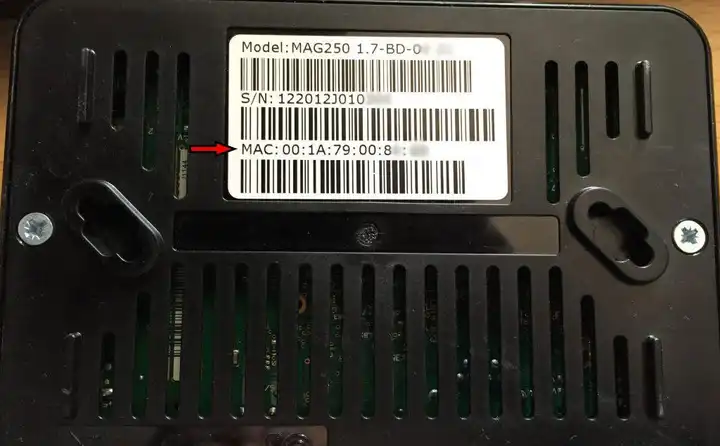
STEP 2:
After that on your MAG box go to System settings/Servers.
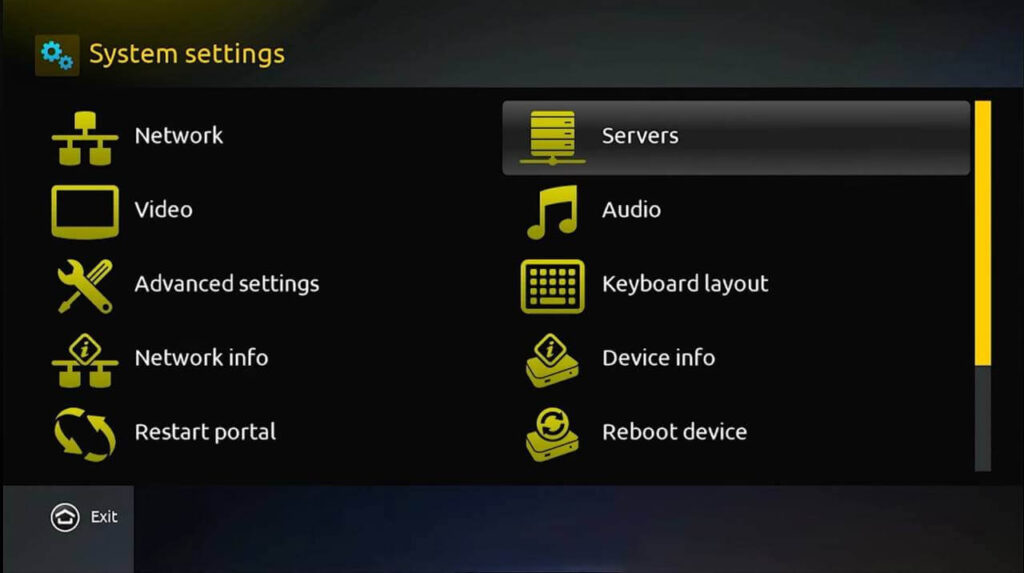
Then click Portals
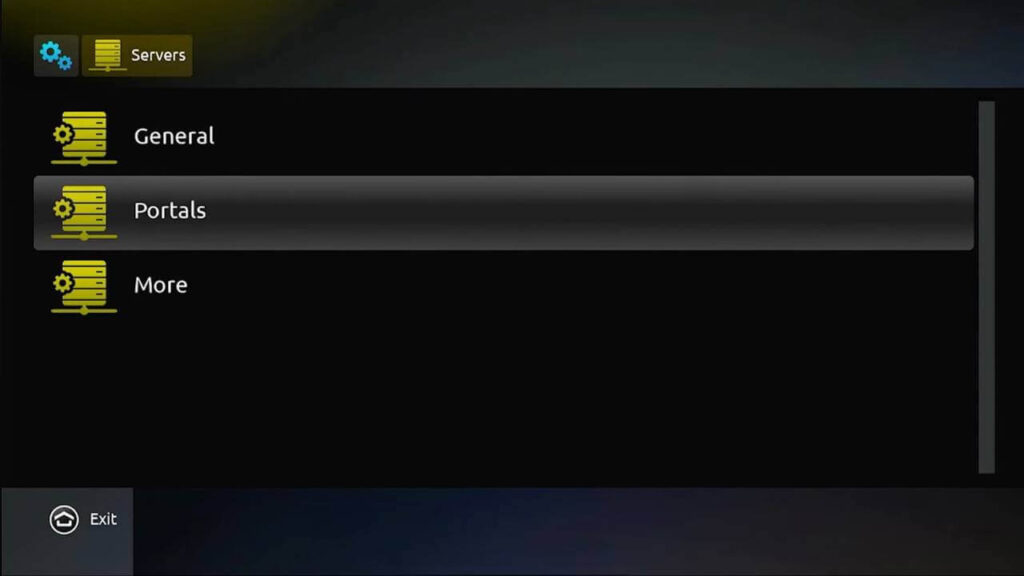
STEP 3:
After you send your MAC address to your IPTV service provider he will make you a portal, add that portal on the second field highlighted in the picture and give the portal a name on the first field.
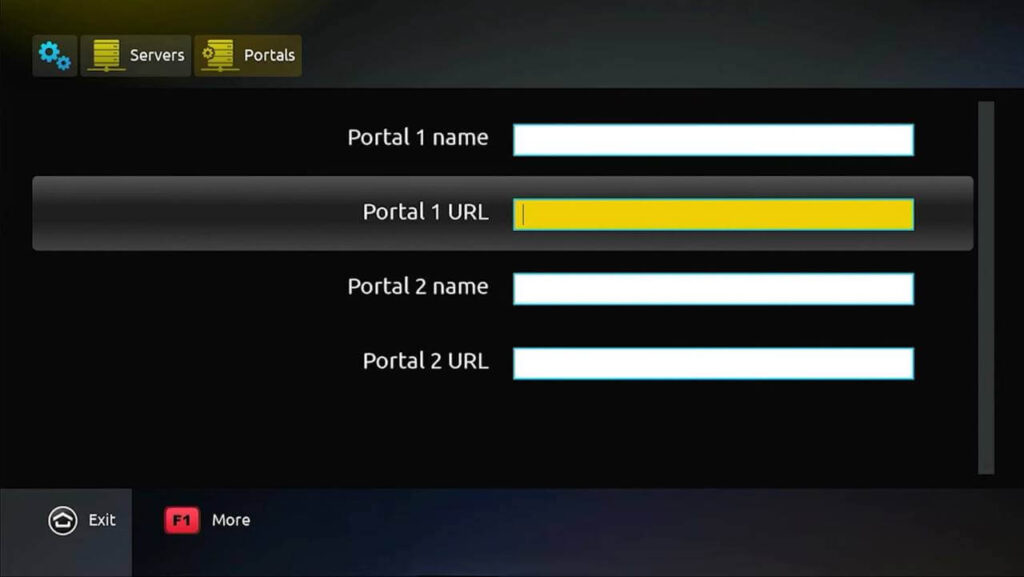
once done highlight ENTER on the keyboard on screen and press ok, a message “Successfully saved” should appear.
STEP 4:
The last step is to go back to System settings and scroll down to Restart portal then click it after that you are done the channels should appear.
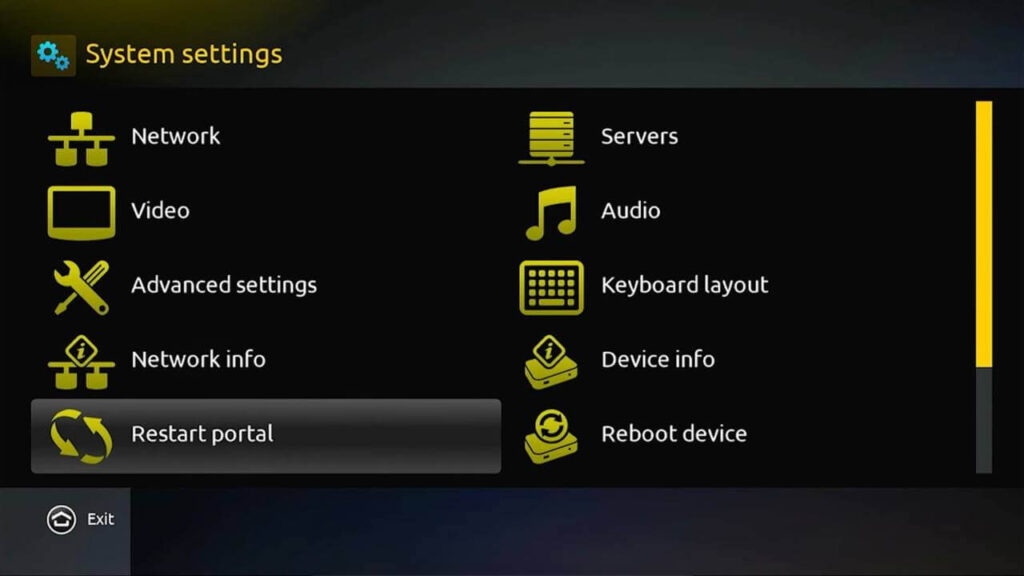
How To Setup Using USB:
STEP 1:
Copy and paste the m3u link by provided by your IPTV provider to your browser (chrome..) to download the M3U file (get your m3u link here LINK)
After the downloading is done, put the M3U file in a USB storage, Then insert the USB in your MAG Box.

STEP 2:
Click on Home Media, Then scroll down and click on your USB, then find and click on the M3U file in the USB storage, on the Operations pop up click “Open”.

STEP 3:
A window will appear saying Open playlist , Press F3 (yellow button) button on the remote to add all records to IPTV channels.
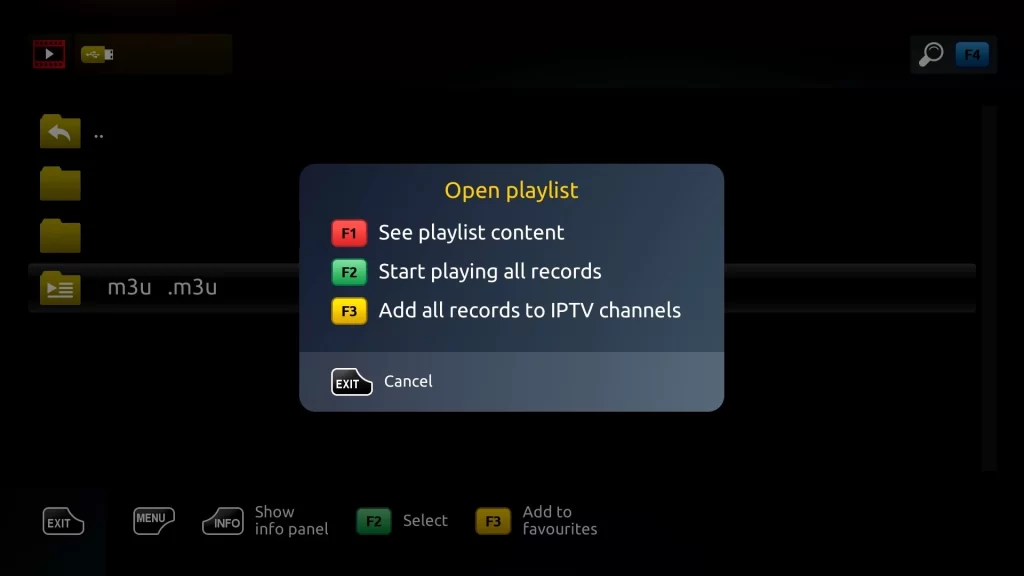
Use “Back” button to return to the portal page and go to “IPTV channels”
Now everything is ready to start watching Live TV…
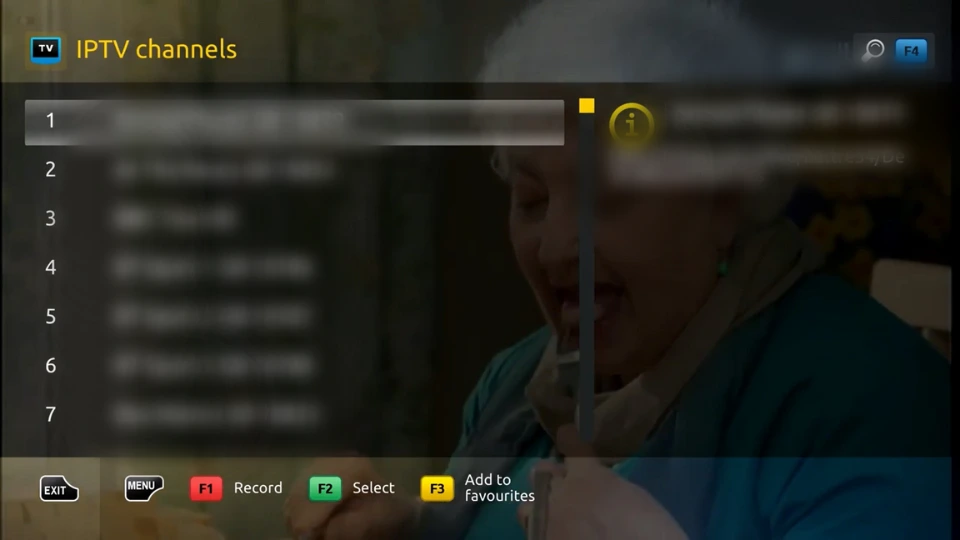
Why Choose Mag Boxes for IPTV Streaming?
Mag devices have become a popular choice for IPTV streaming, and for good reason. Here are some compelling reasons why you should consider choosing Mag devices for your IPTV streaming needs:
- Reliable Performance: Mag devices are known for their stable and reliable performance. These devices are built with high-quality hardware components and optimized software, ensuring smooth and uninterrupted streaming of IPTV content. With powerful processors and ample memory, Mag devices can handle high-definition streams without buffering or lag.
- User-Friendly Interface: Mag devices feature a user-friendly interface that is easy to navigate, even for those who are not tech-savvy. The intuitive on-screen menus and organized layout make it simple to access your favorite channels and settings. The straightforward interface allows users to start watching IPTV content quickly and easily.
- Wide Compatibility: Mag boxes are compatible with various IPTV providers and formats, offering flexibility and choice. Whether you have an M3U playlist, an IPTV portal, or use a specific IPTV service, Mag boxes can handle it. This compatibility ensures that you can access a wide range of IPTV channels and content, tailored to your preferences.
- Extensive Channel Selection: Mag boxes provide access to an extensive selection of IPTV channels, including live TV, on-demand content, and catch-up services. You can enjoy a diverse range of content, including sports, movies, TV shows, news, and international channels. Mag boxes offer a comprehensive entertainment experience that caters to various interests.
- Advanced Features: Mag boxes come equipped with advanced features that enhance the IPTV streaming experience. These include an Electronic Program Guide (EPG) that provides a detailed program schedule, allowing you to easily browse and select the shows you want to watch. Additionally, features like recording capabilities, time-shifting, and parental controls add convenience and customization to your IPTV experience.
- Local Media Playback: In addition to IPTV streaming, Mag boxes often include a built-in multimedia player that allows you to play your local media files. You can enjoy your own videos, music, and photos directly on the device, consolidating your entertainment options in one place.
- Regular Software Updates: Mag boxes benefit from regular software updates from the manufacturer, ensuring that your device remains up to date with the latest features, bug fixes, and security enhancements. These updates help improve the overall performance and functionality of the device, enhancing your IPTV streaming experience.
Disadvantages of watching IPTV on MAG Box :
While Mag boxes offer numerous advantages for IPTV streaming, it’s important to consider some potential disadvantages as well. Here are a few drawbacks associated with watching IPTV on Mag boxes:
- Limited App Support: Mag boxes have a proprietary operating system, which means that the availability of third-party apps and additional services may be limited compared to other streaming devices. While the built-in IPTV functionalities are robust, you may have fewer options for installing additional apps or accessing other streaming platforms.
- Less Flexibility for Customization: While Mag boxes provide a user-friendly interface, they may offer limited customization options compared to some other streaming devices. The interface and settings are designed to be simple and straightforward, which can be convenient for some users but may not cater to those who prefer a highly customizable experience.
- Reliance on the Manufacturer’s Software Updates: Mag boxes rely on regular software updates from the manufacturer to introduce new features, bug fixes, and security patches. However, the frequency and timeliness of these updates may vary, and there could be instances where you may have to wait longer for necessary updates compared to other streaming devices.
- Dependency on External IPTV Providers: Mag boxes heavily rely on external IPTV providers to access and stream content. While this can provide a wide range of channels and content options, it also means that your viewing experience may be influenced by the quality and reliability of the IPTV service you choose. Issues such as server downtime, buffering, or service interruptions could affect your viewing experience.
- Potential Limited Connectivity Options: Some Mag box models may have limited connectivity options. For example, older models may lack built-in Wi-Fi, requiring an Ethernet connection for internet connectivity. This limitation could pose challenges if you prefer a wireless setup or if your streaming device’s location is far from your router.
- Price Consideration: Mag boxes, especially the latest models, may have a higher price point compared to some other streaming devices available in the market. The cost of the device, along with any necessary subscriptions or additional accessories, should be taken into account when considering your budget for IPTV streaming.
It’s important to note that the disadvantages mentioned above may not apply to all users, and some individuals may find the benefits of Mag boxes outweigh the drawbacks. Ultimately, the suitability of Mag boxes for IPTV streaming depends on your specific needs, preferences, and technical requirements.
Best MAG Boxes to watch IPTV on :
When it comes to Mag boxes for IPTV streaming, the following models are highly regarded and recommended by users:
- Mag 322/323: The Mag 322/323 is a popular choice for IPTV streaming. It offers reliable performance, a user-friendly interface, and supports various IPTV formats. It features a powerful processor and supports high-definition streaming, ensuring smooth playback of IPTV content.
- Mag 424/425A: The Mag 424/425A is an upgraded version of the Mag 322/323. It offers enhanced performance with a faster processor and increased RAM. This model supports 4K Ultra HD resolution, providing an immersive IPTV viewing experience.
- Mag 420/420W1: The Mag 420/420W1 is a compact and budget-friendly option that still delivers excellent performance. It supports high-definition streaming and offers a user-friendly interface. The Mag 420W1 variant includes built-in Wi-Fi for convenient wireless connectivity.
- Mag 524/525: The Mag 524/525 is the latest offering from Mag. These models come with advanced features such as 4K Ultra HD resolution, Dolby Digital Plus audio support, and increased storage capacity. They offer improved performance and a sleek design.
It’s important to note that the choice of the best Mag box for IPTV streaming depends on individual preferences, budget, and specific requirements. It’s recommended to research each model’s specifications, read user reviews, and consider factors such as supported resolutions, connectivity options, and available features before making a purchase decision.
Conclusion :
MAG Box offers a compelling IPTV solution, combining user-friendly interface, stable performance, extensive channel support, customization options, advanced EPG integration, multiformat compatibility, and connectivity versatility. Whether you’re a casual viewer or an avid IPTV enthusiast, MAG Box delivers an immersive and enjoyable IPTV experience. With its intuitive interface, rich feature set, and seamless streaming capabilities, MAG Box opens up a world of entertainment possibilities for users seeking a reliable and user-friendly IPTV solution.




